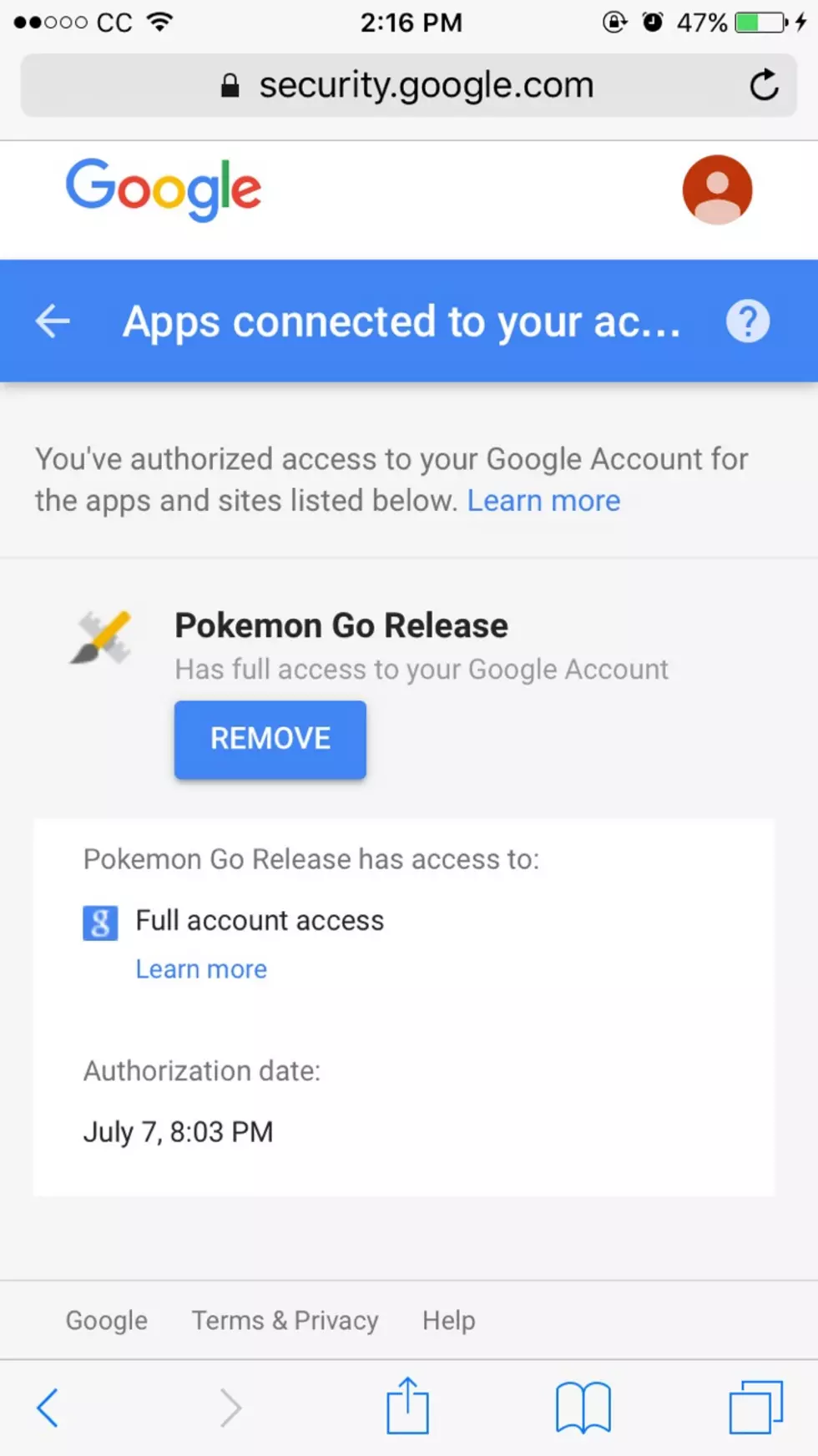
Pokémon GO Is Accessing Your Google Account If You Have An Apple Phone
As millions of users play Pokémon GO, the company that invented the game is collecting all kinds of data. Pokémon GO is a GPS app, and as with most apps that work with GPS, they can tell: where you go, when you went there, how you were able to get there, how long you stayed and anyone else that was with you.
It gets a bit more creepy, according to Pokémon GO’s privacy policy, the company can also collect your email address, IP address, even the website you visited just before logging into the game. And if you sign in using your Google sign-in on an iOS device, your entire Google account becomes available to Niantic, the company that owns the Pokémon GO game. Which means if when the company servers are hacked, all your emails, contacts and anything stored in Google Drive will be accessible to hackers. With the sheer number of users of Pokémon GO, it’s safe to say that hackers are already acting like the raptors on “Jurassic Park” and looking for weaknesses in security.
Niantic has released a statement to Gizmodo about security concerns and how they’re working with Google to limit the information to just basic profile info that the app accesses:
We recently discovered that the Pokémon GO account creation process on iOS erroneously requests full access permission for the user’s Google account. However, Pokémon GO only accesses basic Google profile information (specifically, your User ID and email address) and no other Google account information is or has been accessed or collected.
Once we became aware of this error, we began working on a client-side fix to request permission for only basic Google profile information, in line with the data that we actually access. Google has verified that no other information has been received or accessed by Pokémon GO or Niantic.
Google will soon reduce Pokémon GO’s permission to only the basic profile data that Pokémon GO needs, and users do not need to take any actions themselves.
You can revoke access to the app if you’re on the iOS device playing Pokémon GO. Here’s how, according to Lifehacker:
Head to your Google security page and look for Pokémon Go, like the screenshot below.
Select Pokémon Go and then click “Remove” to revoke full access.
Launch the game on your device and confirm it still works.
In my limited tests, the game still seems to work normally, but we’ve seen mixed reports all around with some people not being able to play without it (or, being able to log into the game without it,) so your mileage may vary.
More From Mix 95.7









